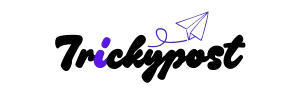In today’s digital landscape, disk management and partitioning utilities are critical components in both professional IT environments and personal computing setups. Among the variety of tools available, pdisk—a partitioning tool originally developed for use with Apple’s A/UX and later adapted for Linux and Unix systems—remains a notable utility due to its command-line simplicity and compatibility with Apple Partition Map (APM) disk formats. Despite its age, pdisk still finds relevance among legacy system administrators and enthusiasts managing old Macintosh hardware or specialized systems that rely on the APM structure. One term that often raises curiosity or confusion among users is “pdisk login.” While it may suggest an authentication or security mechanism, the phrase is typically misunderstood and needs clarification. This article aims to unpack the idea of “pdisk login,” explore the pdisk utility in depth, and provide detailed insights into its operation, use cases, and importance in niche environments.
What is pdisk? A Historical Overview
Pdisk stands as a unique relic from an era when Apple was transitioning into the Unix-based ecosystem. Originally crafted to support the Apple Partition Map, pdisk allowed users to define, modify, and manage partitions on hard drives that would be compatible with Apple’s specific firmware requirements.Unlike modern graphical partitioning tools that emphasize user-friendliness, pdisk provides raw, command-line access that gives users precise control over disk structures. This granularity is what made pdisk attractive to developers and system administrators working on embedded systems or legacy Macs. Its simple interface, however, also necessitates a deep understanding of how disks are structured, making it a tool more suitable for advanced users rather than casual desktop users.
Debunking the Concept of “pdisk login”
The phrase “pdisk login” often leads to confusion because pdisk, in its traditional form, does not feature a login screen or require user authentication beyond standard Unix user permissions. It’s not a web application or a network service with usernames and passwords. Instead, the term “login” in the context of pdisk might refer to logging into a Unix or Linux terminal where pdisk is run, or it could be a misunderstanding of how permissions and execution work in Unix-like systems.This requirement can be mistaken for a login process specific to the application itself, but it’s actually a broader system-level security measure common in Unix environments. Understanding this distinction is crucial for anyone attempting to use pdisk correctly and safely.
How to Access pdisk on Unix-Based Systems
Accessing pdisk is not as straightforward as opening an app on a modern OS. It often needs to be manually installed or sourced from specific repositories, especially in modern Linux distributions where it’s no longer included by default.There is no GUI fallback, and mistakes can easily lead to data loss. As such, it’s advised to back up any important data and carefully read the manual pages (man pdisk) before usage. The tool’s barebones nature underscores its power, but also its risks, making it essential for users to understand exactly what they’re doing when they interact with it.
Common Use Cases for pdisk Today
While pdisk may seem outdated in today’s GPT-dominated world, there are still scenarios where it remains relevant. Legacy Macintosh systems, for example, continue to use the Apple Partition Map format, and pdisk is one of the few tools that allows precise editing of such structures. Embedded systems based on older Apple architecture or systems that emulate such environments also benefit from pdisk’s simplicity.In such niches, pdisk’s minimal interface and direct access to the disk layout can be preferable to modern tools that abstract away critical details. Additionally, some educational institutions use pdisk in operating system courses to demonstrate disk-level interactions and the importance of partition alignment and formatting standards.
Navigating the pdisk Interface
Once inside the pdisk environment, users are greeted with a simple command prompt where they can issue instructions. Typical commands include c for creating a partition, d for deleting a partition, p for printing the current partition table, and w for writing changes to disk. This command-driven approach requires an intimate knowledge of disk geometry, including start blocks, sizes, and partition types.For this reason, pdisk is best used in conjunction with detailed planning and possibly even a hex editor when reconstructing corrupted partition tables. Its lack of automation is both a drawback and a feature—it enforces discipline and caution while granting total control over disk structure.
Security Implications of Running pdisk
Though pdisk itself doesn’t feature internal authentication mechanisms, its ability to modify critical system components makes it a security-sensitive tool.Modern Unix systems often require password input for sudo commands, which provides a layer of security, but system administrators should also ensure that only trusted users have the rights to invoke such tools. Moreover, pdisk does not have built-in rollback features or write protection mechanisms, meaning every write operation is final unless mitigated by full disk backups. Thus, proper documentation, access control, and user education are essential components of secure pdisk usage.
Alternatives to pdisk in Modern Systems
For users working on more current systems or who need a more intuitive interface, there are many alternatives to pdisk. Tools like gdisk, parted, and graphical front-ends like GParted provide support for GPT and MBR partition tables and offer user-friendly interfaces for managing partitions. These tools include features like partition resizing, filesystem checks, and data recovery options that pdisk lacks.Still, it is generally advisable to use more modern tools where applicable, especially if working with new devices or in environments where ease of use and error prevention are priorities.
Future of pdisk in a GPT-Dominated World
As technology evolves and Apple transitions further into the ARM-based architecture with APFS as its standard file system, the relevance of pdisk continues to diminish. However, pdisk will likely remain in the toolbox of archivists, digital forensics experts, and legacy system administrators for the foreseeable future.Future development, if any, will likely be community-driven and focused on supporting emulated environments or highly specialized applications rather than mainstream use.
Conclusion
Despite its minimalism and age, pdisk continues to serve an important role in specific computing contexts where Apple Partition Maps are used or emulated. The term “pdisk login” may be misleading, but it reveals the broader importance of understanding command-line utilities, user privileges, and system-level disk management. Its continued usage is a testament to the enduring legacy of Unix and the importance of having tools that offer precise, low-level access to system resources.
Frequently Asked Questions (FAQ)
Q1: What does “pdisk login” mean?
A: “Pdisk login” is not an official term or feature. It may refer to logging into a Unix terminal with administrative rights before using pdisk.
Q2: Does pdisk require a password?
A: Pdisk itself doesn’t require a password, but you need administrative or root access to run it, which often involves password authentication via sudo.
Q3: Can pdisk be used on modern macOS systems?
A: Not typically. Modern macOS uses APFS and GPT, making pdisk largely obsolete for everyday use on newer systems.
Q4: Is it safe to use pdisk?
A: It’s safe if used correctly and by knowledgeable users. It has no safety checks or undo features, so improper usage can lead to data loss.
Q5: Where can I download pdisk?
A: Pdisk can be found in certain Unix/Linux repositories or compiled from source through open-source platforms like GitHub.