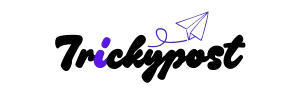Tesla has always been a brand synonymous with innovation, disruption, and relentless pursuit of improvement. From the inception of its all-electric vehicle lineup to its forays into autonomous driving, energy solutions, and AI, the company has consistently pushed the envelope. In 2024, Tesla continued this trend with the release of software version 2024.33.5, an update that reflects the company’s deep integration of cutting-edge technology into the user experience of its vehicles. Unlike traditional car manufacturers that treat vehicles as static products, Tesla views them as evolving platforms—machines that improve over time through over-the-air (OTA) updates. The 2024.33.5 update is one of the most feature-rich, stability-enhancing versions Tesla has released this year, and it has implications not only for drivers but also for the future of connected mobility. In this article, we’ll explore the key elements of Tesla 2024.33.5, break down its improvements, analyze what it means for the broader automotive ecosystem, and address how it fits into Tesla’s long-term strategic roadmap.
1. What is Tesla Software Version 2024.33.5?
Tesla 2024.33.5 is a mid-year OTA software update rolled out to eligible Tesla vehicles across its global network. Like all Tesla software versions, it contains a mix of performance improvements, new features, bug fixes, and enhancements to existing systems. However, what sets this particular version apart is its refinement-focused philosophy. While previous updates may have introduced headline-grabbing features like the holiday light show or full-self driving (FSD) beta expansions, version 2024.33.5 shifts its attention to optimizing the user experience, reducing latency in vehicle responses, and enhancing the overall quality of life for Tesla owners. This version also focuses on deeper system integrations, improving how various parts of the Tesla ecosystem communicate with each other—from navigation and autopilot to HVAC control and third-party app compatibility. As with many Tesla updates, the rollout is staged, meaning users in different regions may receive the update at different times depending on vehicle model and configuration.
2. Enhanced User Interface and Performance Optimization
One of the standout features of Tesla 2024.33.5 is its improved user interface, which represents a continued evolution of the visual and functional language that defines the Tesla in-cabin experience. The update introduces a more refined rendering engine that allows for smoother transitions between screens, faster touch response times, and more intuitive menu structures. Tesla has also updated its font clarity and brightness scaling algorithms, making it easier for users to interact with the interface under varying light conditions, such as bright sunlight or low-light evening drives. Users have also noted significant speed improvements when accessing climate controls, music apps, and navigation tools, thanks to under-the-hood performance enhancements. These refinements collectively contribute to a more seamless and enjoyable in-car experience, which is critical for a brand that places so much emphasis on software-first design.
3. Improvements to Autopilot and Driving Assistance
Tesla’s Autopilot and Full Self-Driving (FSD) systems have always been at the heart of its innovation narrative. With version 2024.33.5, Tesla focuses on refining the subtleties of these systems rather than introducing radical new functionalities. The update introduces enhanced lane-centering logic, especially in high-density traffic situations and during inclement weather conditions, where previously the system would struggle or disengage. Additionally, the behavior of automatic lane changes has become more fluid, with better signaling integration and reduced hesitation, making highway navigation smoother and more confidence-inspiring. Another significant enhancement is in pedestrian and cyclist detection—an area where Tesla has invested heavily in recent AI training cycles. Through improved neural network optimization, vehicles are now better able to predict the trajectory of moving objects, contributing to safer and more predictable interactions on urban roads.
4. Smart Charging and Energy Management Updates
Tesla’s commitment to sustainability extends beyond just electric vehicles—it’s about creating an interconnected energy ecosystem. The 2024.33.5 update builds on this vision by introducing advanced Smart Charging features. These allow Tesla vehicles to better interface with home solar systems, Powerwalls, and local grid networks to optimize charging times for both cost and environmental impact. One of the most exciting enhancements is the dynamic charging scheduler, which adapts to local electricity rates and renewable energy availability to automatically charge the vehicle when the carbon intensity of the grid is lowest. There is also improved support for Vehicle-to-Grid (V2G) readiness, a feature that, while not fully enabled yet, indicates that Tesla is laying the groundwork for bidirectional charging capabilities in the near future. The update also introduces battery health diagnostics that provide users with more granular insights into their battery’s long-term performance, helping owners make informed decisions about charging habits.
5. Media, Entertainment, and App Integration
Tesla has always aimed to turn its vehicles into lifestyle hubs, not just modes of transport. The 2024.33.5 update reflects this ethos by upgrading several entertainment and media systems. There is now expanded support for streaming platforms like Disney+, Amazon Prime Video, and Apple Music—with native integration that doesn’t require workarounds or browser access. These services now also benefit from Tesla’s upgraded audio rendering pipeline, which improves sound quality and spatial audio positioning for an immersive experience. Tesla Arcade has received a few new game titles, optimized for in-car performance during stationary use. The update also brings improved Bluetooth multipoint pairing, allowing multiple devices to be connected simultaneously—perfect for family road trips where passengers want to share music or control navigation settings. Voice assistant capabilities have been expanded as well, with better natural language understanding and command execution, especially in multilingual households.
6. Expanded Driver Profiles and Personalization
One of the subtler but highly impactful changes in version 2024.33.5 is the expansion of driver profile capabilities. Previously, Tesla’s driver profiles would remember seat positions, mirror settings, and a few basic preferences. Now, profiles include app preferences, music streaming history, recent navigation destinations, and even autopilot settings. More importantly, these profiles can now sync across Tesla vehicles tied to the same Tesla account. This means if you switch cars—say, from a Model 3 to a Model Y—your personalized settings travel with you. This personalization layer deepens Tesla’s strategy of treating the car as a software product. Each vehicle becomes a personalized smart device tailored to the individual user, which further enhances customer satisfaction and loyalty.
7. Cybersecurity and System Stability
Given Tesla’s high-tech nature and constant internet connectivity, cybersecurity is a crucial consideration. The 2024.33.5 update includes a suite of behind-the-scenes security patches aimed at fortifying the vehicle’s defenses against potential threats. These include encrypted communication upgrades between the Tesla app and vehicle, hardened firmware protection to prevent tampering, and improved anomaly detection systems that alert Tesla’s backend to unusual activity patterns. On the stability front, the update resolves several minor bugs reported in prior versions, including rare freezing of the media player and occasional navigation errors. The result is a more stable and secure user experience, which is critical as vehicles become increasingly reliant on connectivity for core functionality.
8. Feedback from the Tesla Community
Community feedback is central to Tesla’s software development cycle, and version 2024.33.5 reflects a number of user-requested changes. For instance, the ability to disable auto wipers independently from the headlight automation was added after widespread requests. The Smart Summon feature has also been tweaked for improved parking lot behavior, and the dog mode interface has been slightly redesigned based on user interface critiques. The active Tesla community—including forums, Reddit threads, and YouTube reviewers—has largely praised this update for its polish and reliability, with many noting it feels like a “mature” iteration of Tesla’s operating system. The community’s role in shaping these updates shows just how participatory and iterative Tesla’s design philosophy has become.
Conclusion
Tesla 2024.33.5 isn’t a flashbang update full of dramatic new capabilities—it’s something arguably more valuable: a thoughtful, detail-oriented refinement of Tesla’s existing software ecosystem. By focusing on improving user interface responsiveness, deepening integration between vehicle systems, and enhancing personalization, Tesla reaffirms its commitment to providing a software-defined vehicle experience. As cars become more like smartphones on wheels, updates like these show why Tesla remains at the forefront of the automotive software revolution. The 2024.33.5 release demonstrates Tesla’s ability to fine-tune an already advanced platform, reinforcing the idea that the car you buy today will be even better tomorrow. It’s not just about innovation anymore—it’s about evolution.
Frequently Asked Questions (FAQ)
Q1: What vehicles are eligible for the Tesla 2024.33.5 update?
A: Most recent models including the Model S, Model 3, Model X, and Model Y are receiving the update. However, specific features may vary depending on hardware versions and market regions.
Q2: Is Full Self-Driving (FSD) Beta included in this update?
A: While the 2024.33.5 update includes refinements to Autopilot and driving assistance, FSD Beta availability still depends on individual driver safety scores and regulatory permissions in your region.
Q3: Can I revert back if I don’t like the new version?
A: Tesla does not currently offer an official way to revert to previous software versions. Once installed, the update is permanent unless superseded by a newer version.
Q4: How large is the update, and how long does it take to install?
A: File size varies by model, but most users report installation times between 25–45 minutes. Tesla recommends updating while parked and connected to Wi-Fi.
Q5: Are there any known issues or bugs in 2024.33.5?
A: Initial feedback indicates improved stability over previous builds, but minor bugs—such as UI inconsistencies or rare app crashes—may still occur and are typically addressed in follow-up patches.